1) Determine your Windows is either 32-bit or 64-bit.
For Windows XP: You are most probably running a 32-bit OS.
For Windows Vista: Go to Computer > System Properties > System > System Type.
For Windows 7: Similar to steps for Windows Vista.

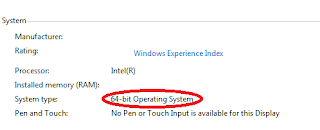
2) Download the newest version of client in either 32-bit or 64-bit according to your system type.
3) Install the client and obtain the hub IP for any active hub. Follow the following tutorials to complete your installation.
P/s: A 32-bit DC++ client works fine with Windows running 64-bit and will be installed in Program Files(×86); however, 64-bit DC++ client cannot be installed on a 32-bit Windows.
-------------------
Written by [-HeartS-]-JFreak
-------------------