type !regme
For example:
!regme 123456
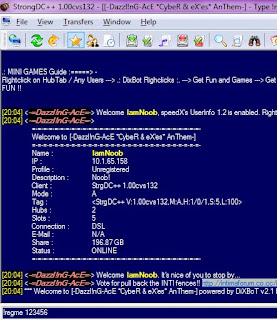
And then go to your Favorite Hubs setting (which is represented as a yellow star in the toolbar).
Right click on the hub you registered, select Properties. Within the password column, fill in the password you registered.
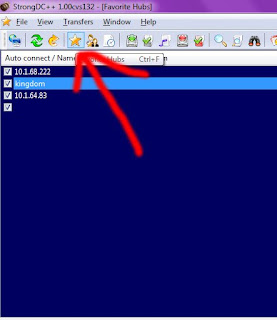
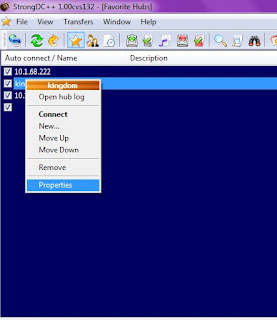
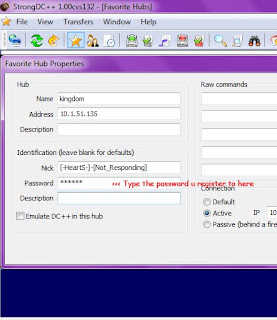
By doing this, you don't have to enter your password every time you connect to the hub. Your password will be sent automatically.
Reconnect to the hub, and you're done!
P/s : Please note that once you registered a nickname, it will be your username. If you wish to change a nickname, you have to register again, or request help from the hub owner.
This tutorial was written accordingly with StrongDC++ v1.00. Steps may vary according to different DC++ client and version.
Written by [-HeartS-]-[Not_Responding]
Editted by [-HeartS-]-JFreak
-------------------
No comments:
Post a Comment