Select File -> Settings -> Sharing.
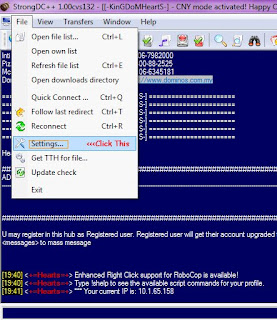
Then tick the folder that you wish to share.
After you tick on the folder, DC++ will start processing and hashing your selection, so please be patient here.
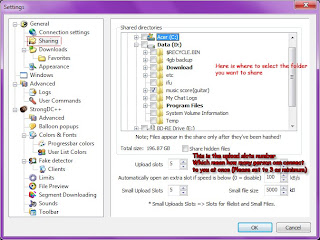
When done, click OK and reconnect to the hub. Now your things are available to be downloaded by others!
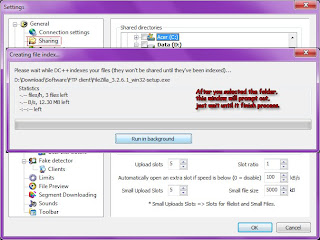
P/s:Please confirm that the folders you share do not contain anything that you DON'T WISH OTHERS TO DOWNLOAD. Everything in the same folder will be shared out and available to be downloaded.
If any of your private belongings were shared out, the hub owners and operators are not responsible for that. Thanks =D
-------------------
This tutorial was written accordingly with StrongDC++ v1.00. Steps may vary according to different DC++ client and version.
Written by [-HeartS-]-[Not_Responding]
Editted by [-HeartS-]-JFreak
-------------------
No comments:
Post a Comment